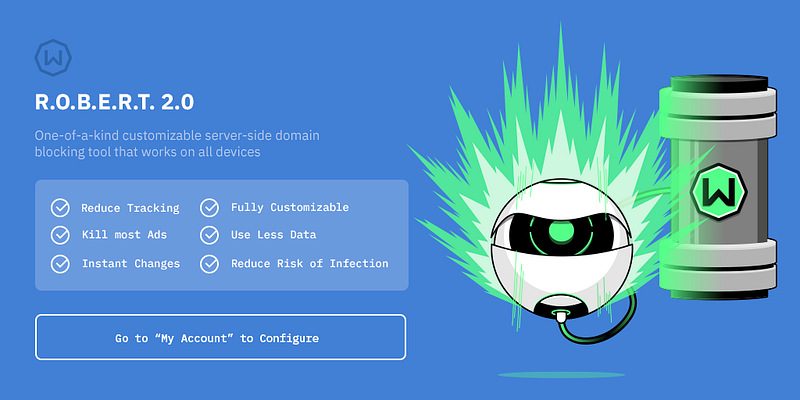With two decades of improvement, JavaScript has become one of the most popular programming languages of all time. The journey started in 1995 when Brendan Eich created JavaScript in just 10 days. From there, it has seen multiple revisions, drafts, and growth in the form of frameworks, API's, modules, etc. Today, we will go forward and list the top JavaScript blogs from the internet so that you can enjoy the lastest development in the field of JavaScript.
According to RedMonk programming language rankings and GitHut.info, JavaScript is leading the pack in the terms of repositories and the most discussed programming language on StackOverFlow. The numbers itself speaks about the future of JavaScript as it has grown beyond the initial capabilities of simple DOM manipulations.
Learning JavaScript, on the other hand, can be a tricky proposition. New libraries, features, API's or Style Guide, pop up almost every day. The speed of iteration is beyond imagination, and that is why reading leading JavaScript blogs are the best approach to keep up with new changes.

JavaScript is blessed with experts that regularly contribute to the community using live streams, videos, blogs, podcasts, conferences and open source projects. An example of a cool experienced Javascript programmer is evilsoft who broadcasts awesome Javascript projects weekly on LiveEdu..
Some blogs are just gold even when they are not updated frequently. To help you reach the best content on JavaScript, let's list the best JavaScript blogs on the internet. The following blogs have a huge fan following and contain epic JavaScript content.
10 Top JavaScript Blogs to Improve Coding Skills
David Walsh is a renowned name in the JavaScript world. He started his career with DZone, but his first real break came while working for SitePen as a Software Engineer. His blog composes of topics related to JavaScript, personal thoughts, guides and much more. The blog design is captivating and is going to hook you up on the first visit. Currently, he is working as a Senior Web Developer at Mozilla.

2. DailyJS
DailyJS is one of the best JavaScript blogs on the internet. The blog was started by Alex R. Young, an entrepreneur and Node.js expert in 2009. However, there are recent changes that don't sound great. Currently, the blog is no longer updated, but that does not make the content useless at all. The blog covers diverse content on JavaScript including frameworks, API's, libraries, etc.

SitePoint is one of the leading web development portals since 2000. The main attraction of SitePoint is the collection of highly detailed articles. They are aimed at teaching something new to the readers. JavaScript, on the other hand, is one of the leading topics on the website where experts around the world contribute regularly. The rate of the new blog post is high, and you won't find a blog post that doesn't teach you something new. Truly, a great learning place for any JavaScript developer.

Not technically a blog, but if you love JavaScript, then you need to follow the website's offerings. JavaScript.com news section is an aggregator for excellent JavaScript news, tutorials, guides, and much more. All you need to do is move to their news section and discover tons of new content surrounding JavaScript. The domain is owned by CodeSchool and is mainly utilized to contribute to the community and a landing page to their courses.

What's the best place to find JavaScript knowledge? The inventor? Well, you are right. Brendan Eich, the creator of JavaScript, keeps his blog with filled with his musings and other excellent thought processes about JavaScript. You can also find videos on the blog. Virtually, the blog is the mind of JavaScript where you understand it in an entirely different manner.

JavaScript Playground is yet another great place to get started with all the different JavaScript frameworks, API, and libraries. The focus is to work with the JavaScript ecosystem and provide high quality blog articles, screencast, and podcast for the audience. They also blog about different JavaScript guidelines, tips, and tricks.

If you are looking for a superhero to fetch you the best resources on JavaScript, then you have finally found one. Superhero.js is a simple website that aims to collect everything related to JavaScript including videos, articles, presentations, etc. The content is divided into meaningful sections such as "Understanding JavaScript", "Organize Your Code", etc. Also, the page is regularly updated with new information.

Another "not a blog entry" into the list — JavaScript Jabber is a weekly podcast on JavaScript. Each podcast is around 1 hour of jabber and will sure have something for you to learn. They keep their tab on everything related to JavaScript, including core concepts to popular Framework discussions.

Is medium a blog? Technically, not, but it contains high quality JavaScript articles. Medium is a way to connect to the audience so be ready to read many opinions on how JavaScript should have been, and what's wrong with JavaScript. Other than the ramblings, it hosts amazing JavaScript content such as Speed Up Web Apps.

Smashing Magazine is one of the oldest websites covering web designing and development. They have a dedicated section for JavaScript, which is constantly updated with tutorials of high caliber. The tutorials surround other web development ideas such as UX, Productivity, etc.

Conclusion
Here are the ten best JavaScript blogs to improve your coding skills. The blogs and mix of other content types will help you to keep up with new changes in JavaScript field, and improve yourself accordingly.
If you are new to JavaScript and want to get started as soon as possible, check out the JavaScript learn section on LiveEdu.tv. And, yes, it is the most popular programming language on LiveEdu.tv which can benefit from your attention! Also, don't forget to leave a comment on how the JavaScript category page can be improved. We are listening!